
(图/PhotoPin)
与朋友会面时,要用电话说清楚彼此所在的位置,有时候是一件不太容易的事,特别是当所在的地方并没有清楚的标的物的时候。Google今天在官方网站上宣布为旗下地图服务 Google Maps推出全新功能,让使用者可以即时与朋友分享自己所在的位置,相当方便好用!
Google Maps新增的即时分享位置功能使用上相当简单,打开 Google Maps之后,点选地图上的蓝色圆点(代表你目前所在的位置),或是点开左边的“清单”图示,选取“分享位置资讯”,并选择你要分享给哪一位 Google联络人,也可以透过不同的 App来分享给其他联络人。
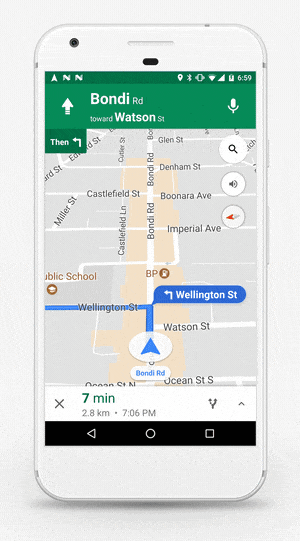
(图/Google)
接收到位置资讯的人可以看到你目前即时的移动路线;你也可以自订时间,比如说选择分享位置资讯的区间为一小时,那接收你位置资讯的人在接下来的1小时内,打开地图就可以看到你的移动轨迹。当然,想要随时关闭自己的位置也没有问题。这项功能在 Android、iOS、行动网页版以及网页版的 Google Maps都可以看得到。
Google Maps这项新功能将很快会在全球上线,届时台湾用户只要将 Google Maps应用程式更新至最新版应该就可以顺利使用。

 兰兰家~蒙城正宗延边朝鲜族美食 私厨
兰兰家~蒙城正宗延边朝鲜族美食 私厨 超低价招室友位于南岸Longueuil,外租主卧或
超低价招室友位于南岸Longueuil,外租主卧或 软件成本价 做简单公司报税
软件成本价 做简单公司报税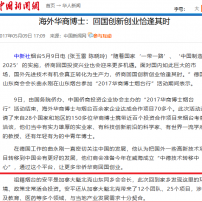 安平博士的25个项目与江苏科大首席科学家
安平博士的25个项目与江苏科大首席科学家 菲利普广场418平尺Studio全新出租
菲利普广场418平尺Studio全新出租 Saint-Laurent学区宽敞明亮3半公寓转租
Saint-Laurent学区宽敞明亮3半公寓转租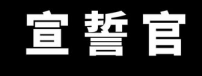 加拿大宣誓服务 514 929 0168
加拿大宣誓服务 514 929 0168 观世音菩萨心灵法门魁北克观音堂: 诚邀您参
观世音菩萨心灵法门魁北克观音堂: 诚邀您参 Beaudry地铁旁全新Studio带家具出租
Beaudry地铁旁全新Studio带家具出租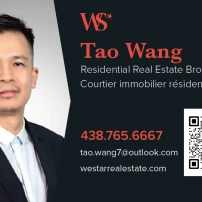 诚心出售 皇家山 TMR 学区 2房2卫带露台+车
诚心出售 皇家山 TMR 学区 2房2卫带露台+车




 发表于 2017-3-30 05:57:33
发表于 2017-3-30 05:57:33

 收藏
收藏 分享
分享
